
Your Response is recorded successfully!

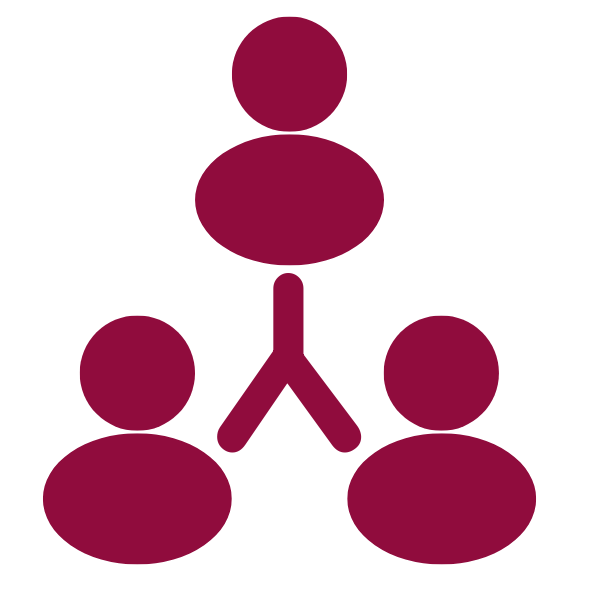
Refer your family, friends & known people to join in Pellipandiri and earn free match contacts !!
🔐 Register / Loginyour profile to view your Referral Code.


Yes, You can change / update your phone number in the edit profile section by entering OTPs that you have received on existing and new phone numbers.
No, you can't choose your own Profile ID. Every Profile ID is unique and it is system generated.
(OR)
Members can either be FREE members or PAID members based on their need of access
FREE Membership
PAID Membership
Note: As of now, only Indian Rupees payments are allowed. Entire transactions are managed / operated by third party payment service 'BillDesk'. Hence, any failures / complaints of payment transactions will be addressed by Billdesk only.
Profile Highlighting facilitates paid members to highlight their profile in the search results in order to attract more attention among thousands of profiles.
Featured profiles option is intended to the members who want to attract more views. Only personalized package members profile will be displayed on the Homepage of the Website / App.
Anyone who is a member of Eenadu Pellipandiri can avail of this service.
Note: No contact details will be displayed in any of the forwarding methods in keeping the view of other user privacy.
A Free member can upload one (1) photo and A paid member can upload three (3) photos to your profile. Photos must be in jpg, jpeg, png format, no larger than 10MB.
To Hide : Just click on the 'Hide' icon beside the photos and confirm it. To unhide also do the same process and click on 'Unhide'
To Protect: Click on 'Protect photo' button then you will be directed to the Privacy settings page where 'Photo Privacy' options will be displayed.
If a member has protected or not uploaded their photo, you can request the member to accept your request to view the photo or to upload the photo.
